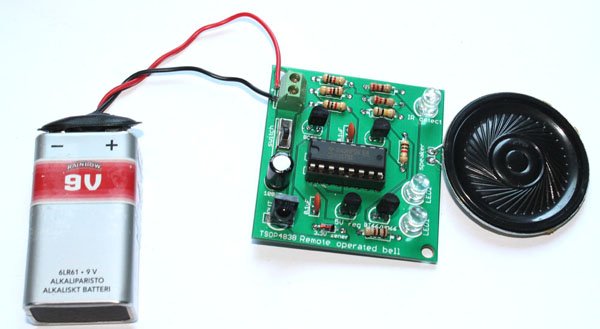Factors affecting Bluetooth transmission range
Bluetooth technology has become an integral part of our wireless communication landscape, enabling a wide range of devices to connect and exchange data. However, the transmission range of Bluetooth connections can vary based on several factors. Here are some key factors that affect Bluetooth transmission range:
- Bluetooth Version: Different Bluetooth versions offer varying ranges. The most common versions are Bluetooth 2.1, Bluetooth 4.0 (Bluetooth Low Energy), Bluetooth 4.2, Bluetooth 5.0, and the more recent Bluetooth 5.1 and 5.2. Newer versions tend to offer improved range and better performance.
- Signal Strength (Transmit Power): The output power of the Bluetooth transmitter affects the transmission range. Higher transmit power can result in longer range, but it can also consume more energy.
- Antenna Design: The design and quality of the antennas used in both the transmitting and receiving devices play a significant role in determining the effective range. Well-designed antennas can enhance the signal strength and coverage area.
- Interference and Obstacles: Physical barriers, such as walls, furniture, and other obstacles, can weaken the Bluetooth signal and reduce the range. Additionally, interference from other electronic devices operating on similar frequencies (2.4 GHz) can disrupt Bluetooth communication.
- Environmental Conditions: Factors like humidity, temperature, and atmospheric conditions can impact signal propagation. In outdoor settings, Bluetooth range might be affected by weather conditions and terrain.
- Device Orientation and Placement: The relative orientation of devices (antennas) with respect to each other can affect signal strength. Positioning devices in a line-of-sight configuration can often result in better range compared to having obstacles between them.
- Quality of Receiver: The sensitivity and quality of the Bluetooth receiver in the target device also influence the range. A more sensitive receiver can pick up weaker signals and extend the effective range.
- Power Saving Modes: Devices often have power-saving modes that reduce transmission power to conserve energy. These modes can impact range when they are activated.
- Frequency Hopping: Bluetooth uses frequency hopping to mitigate interference. The number of hopping channels and the hopping rate can affect the ability to find clear transmission paths, thus influencing range.
- Transmission Rate: Higher data transmission rates may result in shorter range due to increased power consumption and a higher probability of data loss over longer distances.
- Device Class: Bluetooth devices are categorized into different classes based on their maximum allowable transmit power. Class 1 devices generally have the longest range, followed by Class 2 and Class 3 devices.
- Firmware and Software: The firmware and software implementations on both the transmitting and receiving devices can impact the range. Optimized protocols and algorithms can enhance the reliability and reach of Bluetooth connections.
It’s important to note that the actual transmission range can vary significantly based on the combination of these factors. For optimal performance, users should consider the use case, environmental conditions, and device specifications when aiming to achieve the desired Bluetooth transmission range.