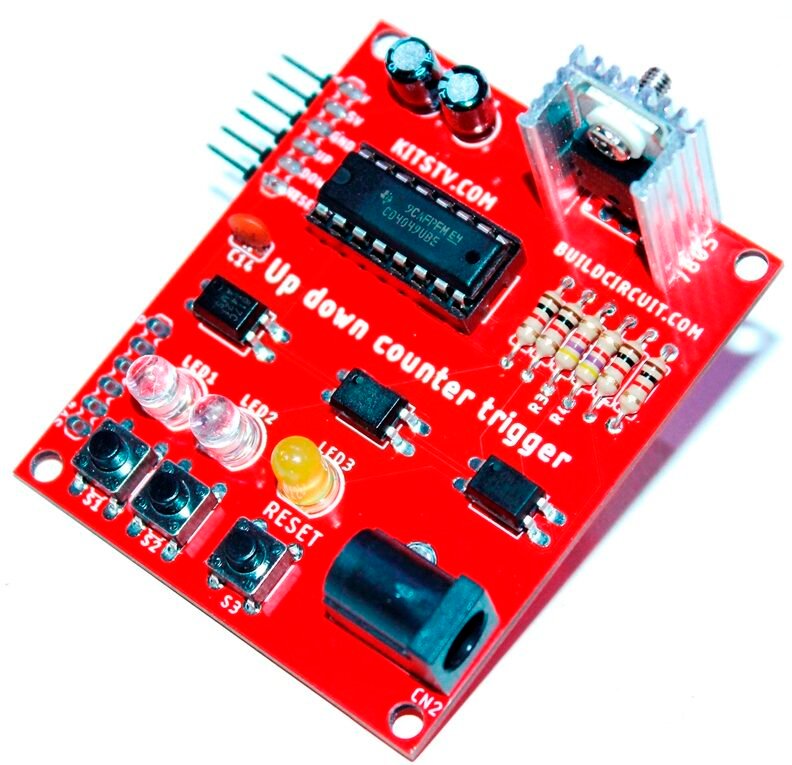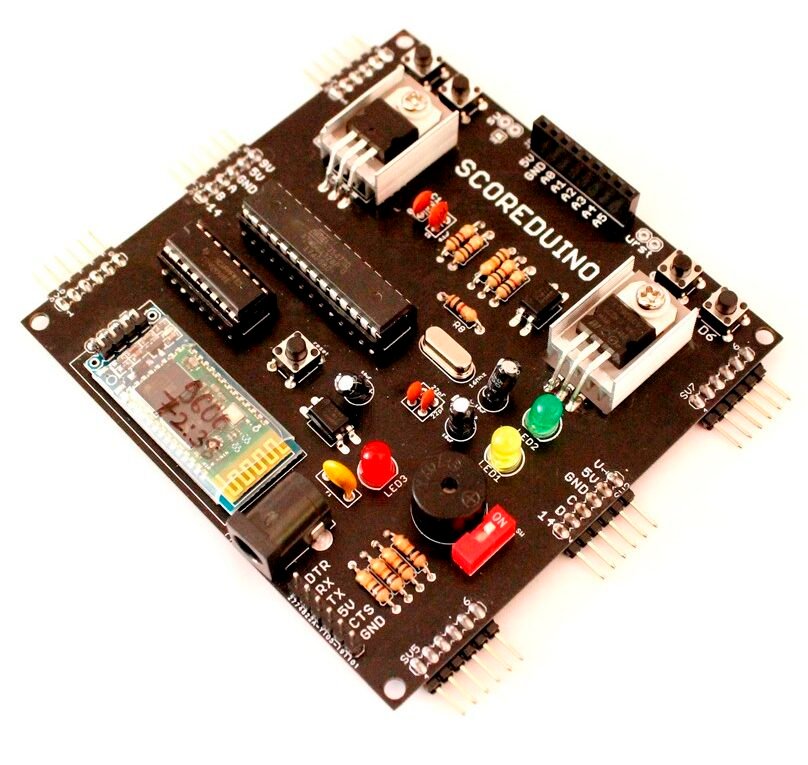Single digit common anode up and down counters/drivers for seven segments displays

Main points:
- Seven segment displays are available in different sizes. We have designed six different drivers for COMMON ANODE seven-segment displays. The drivers are available for 1.2″, 1.8″, 2.3″, 3″, 4″, and 5″ seven-segment displays.
- The single-digit drivers work with SCORE1, SCORE2, and SCORE3 modules of Scoreduino app.
- The module can be triggered with NE555, flashing LED, basic trigger module, Scoreduino-A, and Arduino. It can also be triggered by anything that generates a clock pulse. If you use the ‘Scoreduino-A’ board, you can either control it using the RF remote control, by pressing UP and DOWN switches or using Scoreduino app (send commands via Bluetooth)
- You can simply place the display on the driver board and solder it. In just a few minutes, the display will be ready to count up and down.
- We also have one driver for 2.3″ common cathode display. The common cathode driver is not a part of the Scoreduino project, it is a part of the objects counter project.
- Each driver has headers on two sides to receive up/down count signals and to concatenate with another driver module.
- You can connect unlimited number of driver boards.

Applications:
- Events Counter
- Objects counter
- Scoreboard- See Scoreduino and Scoreduino app
- Queueing system
Why did we make it?
This is just a by-product of a digital Scoreboard or Scoreduino project. We were designing a table tennis scoreboard andwe noticed that there are no 2.3″ seven segment display drivers available. So, we derived the idea of a single-digit driver from the scoreboard.
What makes it special?
- The size of the seven-segment display makes it special. The display is large enough to be seen from 100 meters.
- You can concatenate as many displays as you want.
- It can be used with NE555, Arduino, flasher LED, Scoreduino-A, basic trigger module, or anything that can generate a count pulse.
- There is no extra complicated wiring or programming to make it work. Just get your common anode seven segment display and solder it on the driver board and power it up, it just starts counting.
- You can at least use it to test your own displays. When you buy a seven-segment display from any store, the first struggle most people face is to find a reliable circuit to test it. This driver does the hard work. We have included the schematic also, so, you can get some ideas on driving the displays.
Can the driver increase or decrease a count for any specific sensor value? Yes, it does.
Schematic:
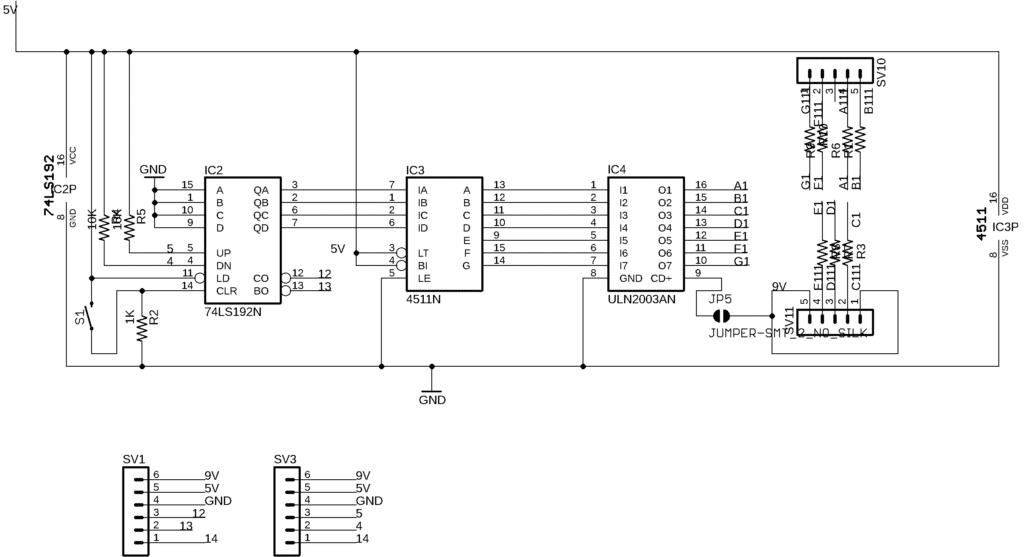
Pinouts on one side:
- 9V: The module works strictly with a 9V power supply.
- 5V: Connect the 5V of Arduino
- GND: Connect GND pin of Arduino
- 5: Send pulse from Arduino via this pin in order to count UP
- 4: Send pulse from Arduino via this pin in order to count DOWN
- 14: Reset pin. Give pulse to reset the count
Pinouts on the other side:
- 12: This connects to pin 5 of another module
- 13: This connects to pin 4 of another module
- 14: Pin 14 on both sides are connected
The following video shows an example with 2.3″ common anode driver:
Limitations:
This is basically an UP and DOWN counter module. It either counts up or down, that’s it. Though it can be used with Arduino, please be mindful of its limitation, it is not like any other drivers which display any specific number. However, there are some possibilities also. Suppose, to display a number, let’s say, 95, you need to send count pulse for 95 times to the module and it takes less than 1 second to count from 00 to 95. You won’t even notice that the Arduino counted 95 times.
However, if you want to display, for example, 886, it will take around 5 seconds to count from 000 to 886. Therefore, the module may become impractical for more than 3 displays.
Why is this limitation? Why was the driver designed this way?
You cannot make a temperature display board using this module. It is just a counter that counts up or down.
The drivers were designed in this way because we first wanted to design scoreboards only and the up and down counter concept would be sufficient to build a scoreboard. Later, when we succeeded in making the scoreboards, we wanted to release single-digit drivers and 3 digits up and down counters as a by-product of the Scoreduino project. Besides, we wanted to make very simple up and down counters that could be used by anyone who does not know anything about Arduino or programming. To support this, we have added RF remote control also so that it could be operated by anyone.