Send data from Android to Arduino and vice versa

DOWNLOAD this arduino code
OPTIONAL LINK
This article is for beginners who want to learn about transmitting data from Android to Arduino and vice versa.
In this experiment, you will see numbers increasing on Serial Monitor of Arduino and same numbers will be seen on Android interface also.
If you have never done this kind of experiment, I recommend you to read these articles first:
Click on the given links so that you will know the required components and setups for doing this experiment.
a. Changing the baud rate: In this article you will know how to change the baud rate of bluesmirf module. It is very important to know the baud rate of Bluetooth module so that you can set the same rate on Arduino’s serial monitor also. Set the baud rate to 9600. You will get detailed description on the given link.
b. Sending data to arduino and seeing the data on LCD: In this experiment, you will send some data to arduino and you will see the same data(text) on LCD. It’s a very interesting experiment.
c. DOWNLOAD This arduino code.: Download this arduino code and write it to arduino chip.
Then follow these steps:
The circuit configuration is exactly same as the setup for this experiment: http://www.buildcircuit.com/bluetooth-communication-between-android-and-arduino-using-free-applications/
-Open the Serial Monitor of Arduino, you will see a sequence of numbers.
– Install and Open S2Bluetooth application. Read about the application from here.
– Connect Bluetooth of your phone to Bluesmirf module.
– Then, you will immediately see the same numbers on Android Interface.
– When you send any text from the phone, you will immediately see the same text on arduino’s monitor also.
For example, if you send “hello”, then you will see “I received: hello” on arduino’s monitor also.
 The numbers are displayed like this.
The numbers are displayed like this.
You don’t need LCD for this experiment.
You can see the detailed description of this experiment on the following video:
Related kits :
BuildCircuit has released a number of DIY kits for Arduino- Android Communication via Bluetooth. All the kits are available at BuildCircuit Store











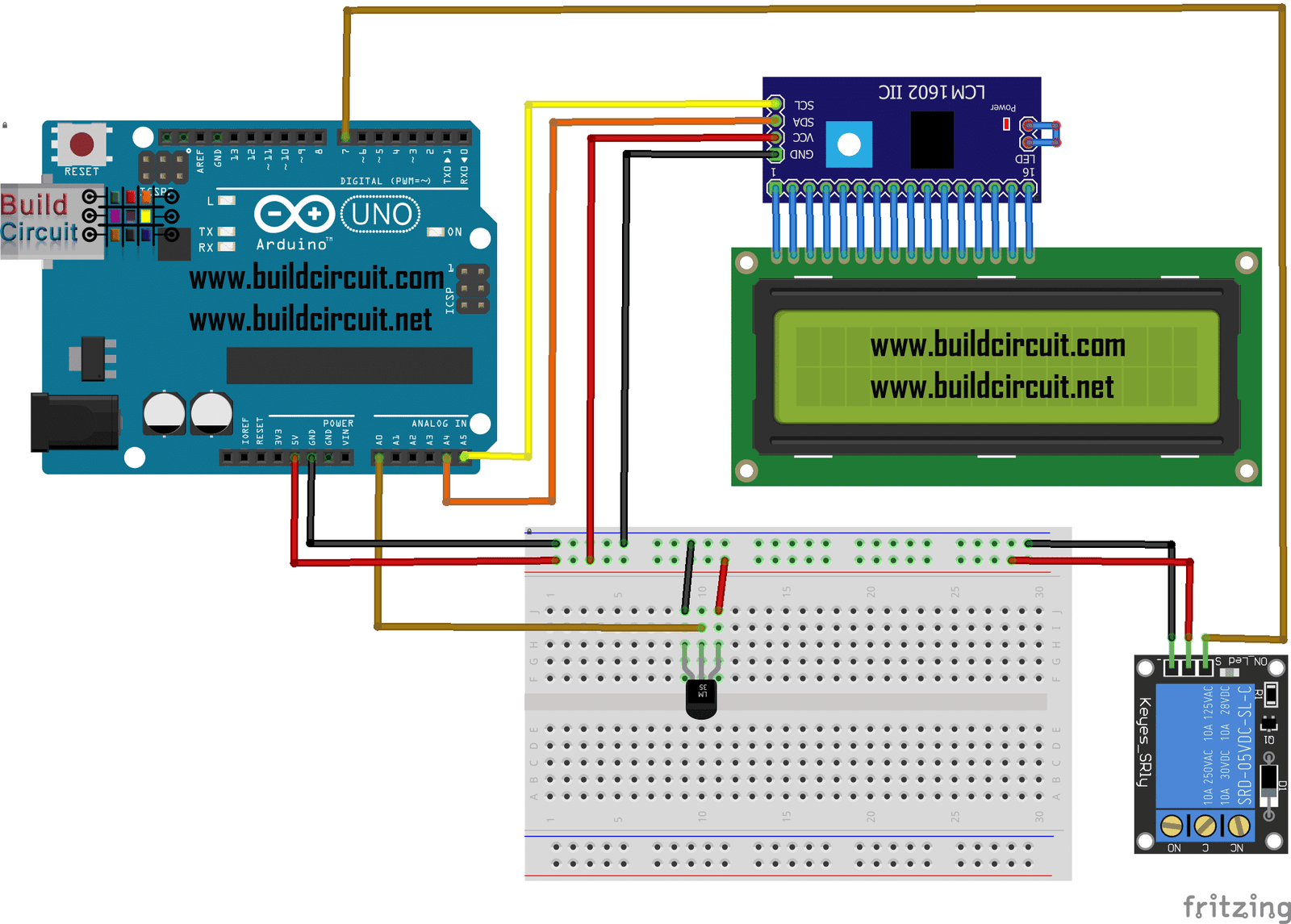
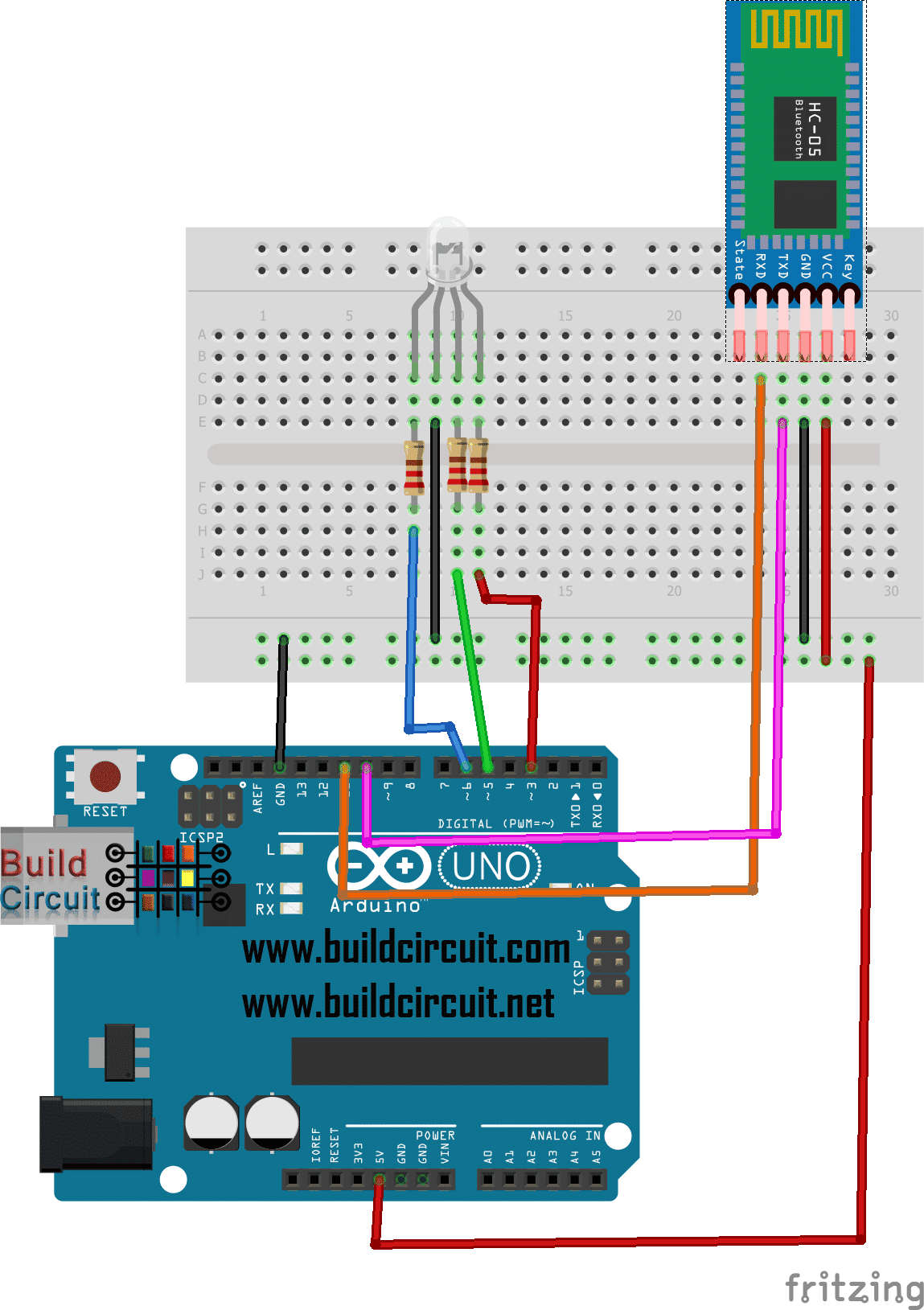

I dont understand why the numbers are diplayed on android interface. They shouldn’t because bt module is on slave mode…
Where can I find the code for the Android part…?
Where can I find the code for the android part ? You can help me ?